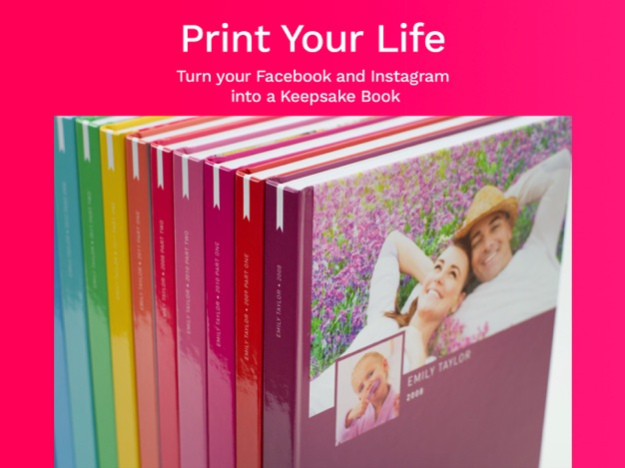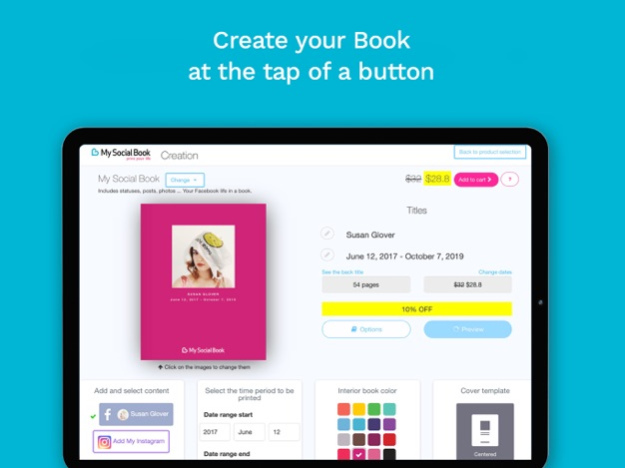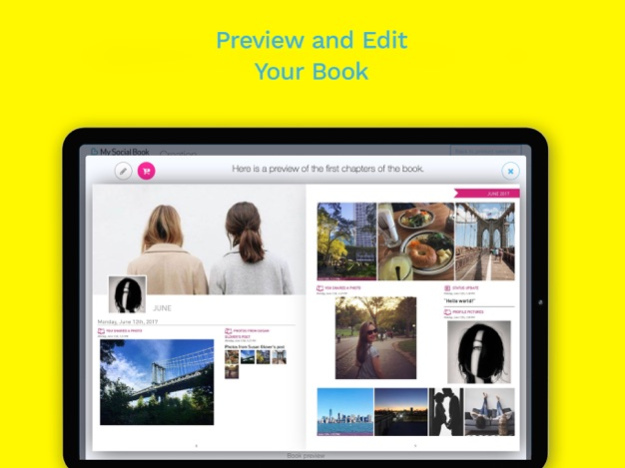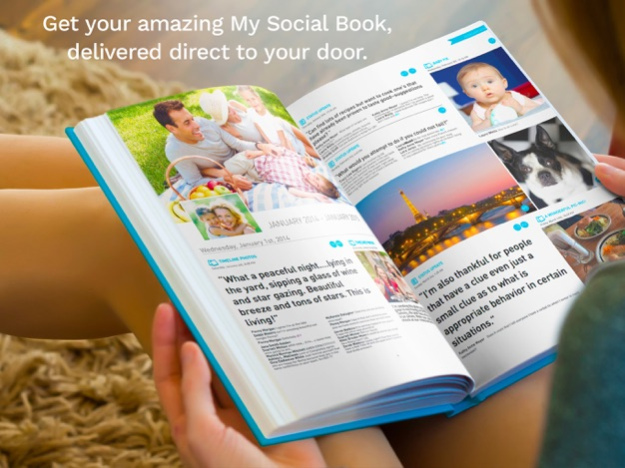My Social Book 1.3.6.10
Continue to app
Free Version
Publisher Description
My Social Book turns all your photos and posts from Facebook, Instagram, Google Photo into a beautiful printed keepsake book - delivered right to your door!
Automatic Photo book creation, up to 450 pages. Perfect to archive your Social Media!
Loved by more than half a million users around the world since 2011, My Social Book is unlike any photo book you’ve ever seen. For the first time, hold your Facebook timeline in your hands, and see the chapters of your life unfold in gorgeous color. Capture all your photos, statuses and likes with the comments from people who shared precious moments with you. All in perfect chronological order!
Plan on creating a yearbook for your children or family? Want to preserve your Facebook posts as a personal journal? Let My Social Book create it for you! Turn hundreds of life experiences into a magical book in just 60 seconds! Keeping your best memories fresh, vivid and filled with emotion.
My Social Book app is a fun & easy way to create your yearbook:
Choose the timeframe for your book
Select which posts, likes, statuses and photos to include
Customize your cover design - color, layout and paper type
Preview what your book will look like (before you order)
A fascinating coffee table book or a gift to yourself!
Get a unique, gorgeous book printed in vibrant full color on environmentally-friendly paper
Choose from a selection of hard or soft covers
Books are delivered in 7 days with Express Delivery!
100% Money-Back guarantee within first 30 days
Aug 30, 2023
Version 1.3.6.10
code update and bug fixes.
About My Social Book
My Social Book is a free app for iOS published in the Screen Capture list of apps, part of Graphic Apps.
The company that develops My Social Book is MySocialbook. The latest version released by its developer is 1.3.6.10.
To install My Social Book on your iOS device, just click the green Continue To App button above to start the installation process. The app is listed on our website since 2023-08-30 and was downloaded 0 times. We have already checked if the download link is safe, however for your own protection we recommend that you scan the downloaded app with your antivirus. Your antivirus may detect the My Social Book as malware if the download link is broken.
How to install My Social Book on your iOS device:
- Click on the Continue To App button on our website. This will redirect you to the App Store.
- Once the My Social Book is shown in the iTunes listing of your iOS device, you can start its download and installation. Tap on the GET button to the right of the app to start downloading it.
- If you are not logged-in the iOS appstore app, you'll be prompted for your your Apple ID and/or password.
- After My Social Book is downloaded, you'll see an INSTALL button to the right. Tap on it to start the actual installation of the iOS app.
- Once installation is finished you can tap on the OPEN button to start it. Its icon will also be added to your device home screen.